- Download the Vevo Music Zip File and save to a location you can easily access from your Kodi device
- Open Kodi
- Select SYSTEM
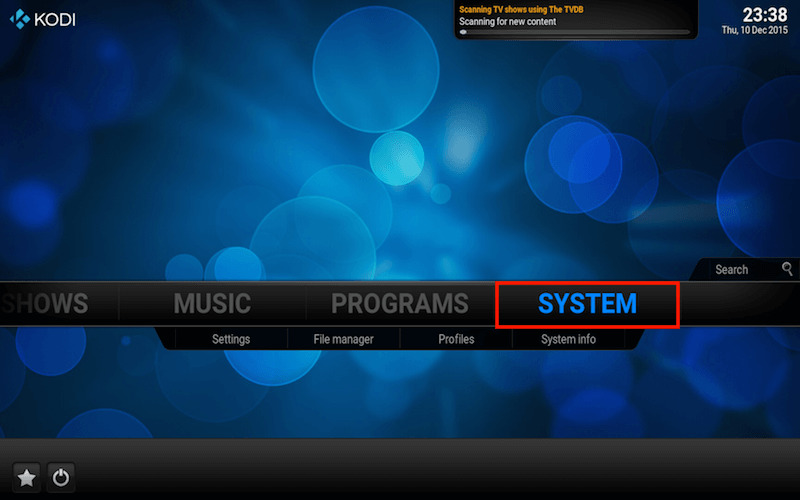
- Select Add-Ons

- Select Install from zip file
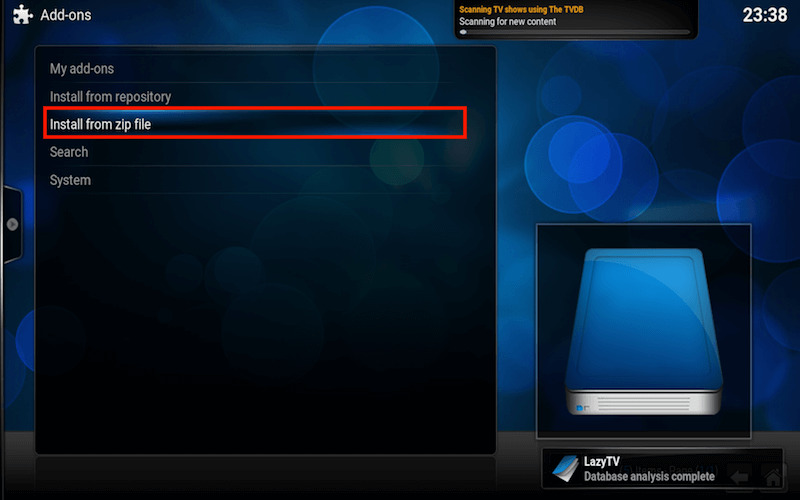
- Navigate to where you downloaded the zip in the first step and select plugin.video.vevo-x.x.x.zip
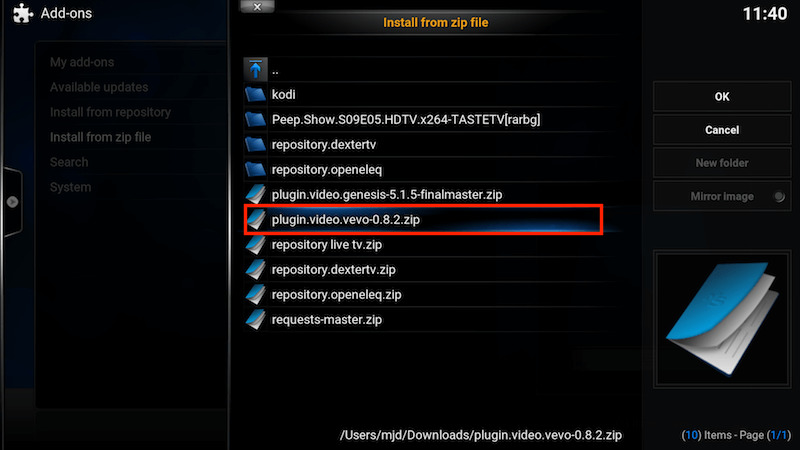
- Wait for Add-on enabled notification
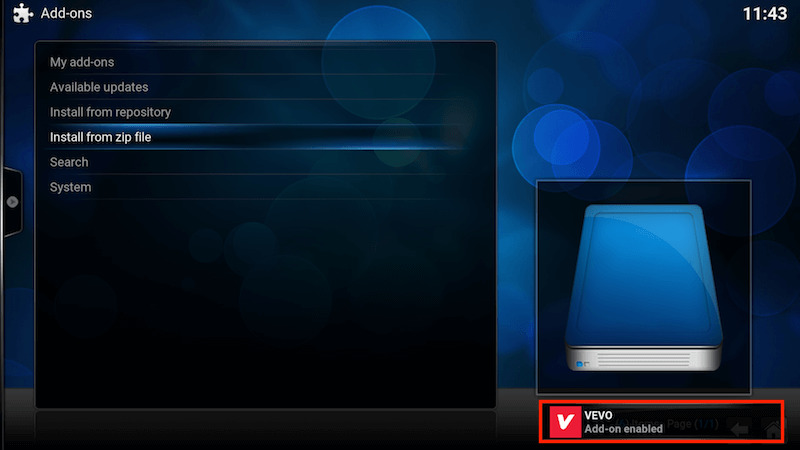
If you get a failed to install due to missing dependencies message then the Facebook scrip add-on has probably failed to install. If it does then download the script from here and install it as a zip file
Vevo is now installed and can be accessed via MUSIC > Add-Ons > VEVO from your home screen.



ليست هناك تعليقات:
Write commentaires